Acquiring new users is essential for the growth of any app, but the costs can quickly add up. Reducing your cost per install (CPI) while still driving high-quality installs is one of the biggest challenges in mobile marketing. That’s where Custom Product Pages (CPPs) come in.
CPPs enable you to create tailored versions of your App Store product page, designed to resonate with specific audiences or campaigns. By aligning your app store experience with user expectations, you can significantly boost conversion rates and lower CPIs.
What are Custom Product Pages?
Custom Product Pages are alternate versions of your default App Store listing. You can create up to 35 different pages, each featuring unique screenshots, promotional copy, and app previews. This allows you to showcase specific features, seasonal content, or user personas without changing your default listing.
For example, Apple demonstrates how CPPs can showcase varied app activities to target distinct user groups by tailoring the visuals and messaging. Each Custom Product Page is assigned a unique URL, making them easy to share across platforms.
Before this update, CPPs were only used through ASA, Meta or other advertising placements. That has now changed.
How do Custom Product Pages lower CPIs?
The key lies in providing more relevant information to potential users at the right point of the acquisition journey. By tailoring your message to specific audiences through customised App Store pages, you significantly enhance the chances of conversion.
Let’s use the example of an e-commerce app that sells shoes on the App Store.
Typically, a user would follow the same journey to the App Store from a paid Facebook ad, no matter what campaign or promotion you are running, such as a ‘Discounted Trainers’ ad or a ‘New Year, New Style’ ad. However, by creating a CPP for these individual iOS campaigns, complete with detailed descriptions, relevant screenshots, and related product recommendations, you can craft an App Store listing that reflects your ad creative and copy.
These ads, which link directly to your CPP, offer a more engaging and relevant experience for potential customers, and we have found them to significantly reduce CPIs for our iOS campaigns.
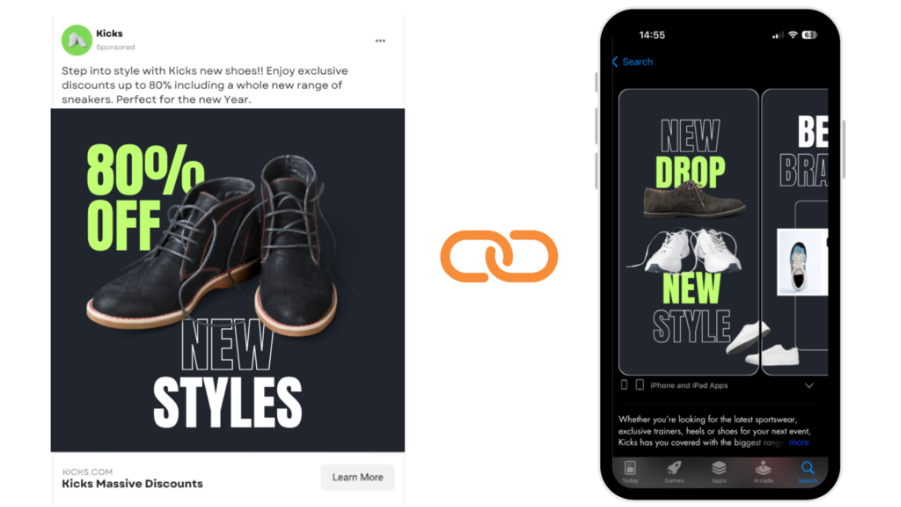
Example: Here is how a Shoe brand can create a more personalised journey from ad copy and creative to the Custom Product Page.
Creating Custom Product Pages for iOS campaigns
The process is straightforward and can be done directly from App Store Connect. Select the app, click on “Create a New App Store Page,” fill in the required information, add screenshots, and submit for review. Remember, you can have up to 35 CPPs per app, so make the most of this customisation opportunity.
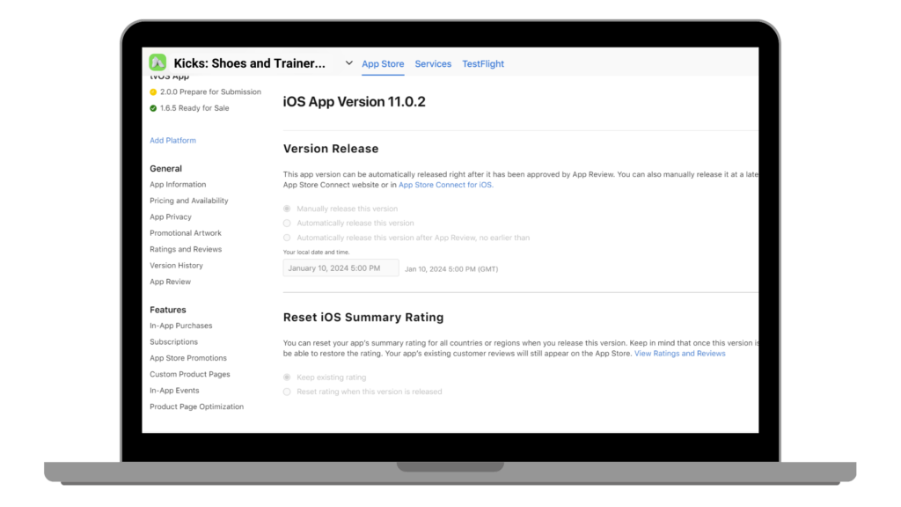
Tips for crafting effective Custom Product Pages
1. Highlight your unique features and benefits
Your app likely has multiple features, but not every user will be interested in all of them. Custom Product Pages allow you to spotlight the features that matter most to a particular audience.
Think of it as creating a personalised storefront for each user segment. For example:
- A fitness app could create one CPP for yoga enthusiasts and another for weightlifters, each emphasising the routines, classes, or tracking features most relevant to those groups.
- A streaming app might design pages around specific shows or genres, allowing fans to land on a page that speaks directly to their preferences.
By zeroing in on the benefits that solve a particular problem or deliver a unique value, you increase the likelihood that users feel your app was built for them. The clearer the alignment between user needs and your app’s promise, the stronger your conversion rates will be.
2. Use high-quality visuals
First impressions count, and visuals are often the deciding factor in whether someone continues scrolling or hits the download button. Screenshots, videos, and graphics are the first chance to “sell” your app in a split second.
Here’s how to make them work harder:
- Show, don’t tell: Instead of generic screens, highlight real use cases. For a food delivery app, showcase the seamless ordering flow or the range of cuisines available.
- Tell a story with your visuals: Arrange screenshots in a logical sequence that guides users through the app experience step by step.
- Adapt to your audience: A gaming app could create one CPP that emphasises multiplayer features with action-packed visuals, while another focuses on character design or storyline to appeal to different user motivations.
High-resolution, polished visuals communicate professionalism and trustworthiness, essential for encouraging downloads. Test different creative variations to determine which ones resonate best with your target audience segments.
3. Keep language clear and concise
Your copy should be as streamlined and impactful as your visuals. Remember, many users will skim rather than read. That means your headline and supporting text need to convey value instantly.
Here are some practical tips:
- Lead with the benefit, not the feature: Instead of “Track calories with precision,” try “Stay on top of your goals with effortless calorie tracking.”
- Avoid jargon: Keep terms simple and user-friendly. Unless your audience is highly technical, stick to language that anyone can grasp.
- Be action-oriented: Use strong, active verbs like “Discover,” “Stream,” “Create,” or “Connect” to drive urgency.
The aim is to remove friction. If a user can’t immediately understand what your app does and why they need it, they’re unlikely to convert. By keeping your language direct and benefit-driven, you’ll make your CPPs far more effective.
4. Leverage social proof
Trust is everything when it comes to app installs, and social proof is one of the fastest ways to build it. Positive reviews, ratings, and endorsements provide reassurance that your app delivers on its promises.
How to maximise social proof in your CPPs:
- Highlight star ratings: If your app has strong ratings, showcase them visually in screenshots or captions.
- Include review snippets: Feature short, impactful quotes that emphasise your app’s value (e.g. “Best workout app I’ve ever used!”).
- Showcase credibility: Awards, press mentions, or endorsements from influencers can also serve as social proof.
This approach works especially well for audiences unfamiliar with your brand. For example, someone discovering your finance app through a Facebook ad may hesitate until they see hundreds of other users praising how secure and easy to use it is. Social proof helps bridge that gap.
Conclusion
Custom Product Pages are a powerful way to reduce your CPI and drive more high-value users to your app. By tailoring the App Store experience to different audiences, you can significantly improve conversion rates and maximise the impact of your acquisition campaigns.
It’s also worth noting that Android offers a similar feature called Custom Store Listings, which provides the same opportunity to deliver personalised user journeys and lower CPIs across Google Play. Together, these tools give app marketers the flexibility to refine campaigns across both platforms.