Overview
App Store Optimisation (ASO) isn’t a nice-to-have; it’s the foundation of app growth. With acquisition costs climbing and app store algorithms evolving as we head towards 2026, teams can no longer rely on paid channels alone. In this webinar hosted by Clair Software by NP Digital and APPFOLLOW, speakers Arazoo Kadir, Agency Growth Director and Kai Singhvi-Hanns, Agency Growth Manager from Clair Software, and Yaroslav Rudnitskiy, Senior Professional Services Manager at APPFOLLOW, explored why ASO remains the most efficient growth lever, what most apps get wrong, and the practical strategies you can use to boost visibility and conversion this year.
Why is App Store Optimisation fundamental?
Arazoo started off the webinar by exploring a fundamental truth of the user journey – how every install path begins at the app stores. Paid ads, organic search, and even influencer shout-outs all funnel through a listing before a user decides to download. As she put it, “The App Store listing is really the bottleneck in the journey for getting an app download.”
That bottleneck is where growth is won or lost. We often see teams place blame on underperforming user acquisition (UA), but instead, the reality is that weak ASO drags down every channel. If we then consider rising acquisition costs and shifting algorithms, the expense is only exacerbated. Organic search is still a standout. It consistently delivers high-intent users who arrive ready to act.
The two pillars: visibility and conversion
Kai began by explaining the two pillars on which strong ASO rests: visibility and conversion.
- Visibility is about being discovered by the right users at the right moment and being recognised by Apple and Google as relevant, fresh, and worth surfacing. Remember, 65% of an app’s downloads come from organic search, so discoverability directly drives growth.
- Conversion is about turning that attention into installs through clear messaging, high-quality creative, and proof that your app delivers results. In fact, high-converting creative tips show that 95% of users progress from impression to install, highlighting just how much design and messaging can impact performance.
These pillars only work when paired together. If you have high rankings but weak messaging, you’ll attract traffic that doesn’t convert. If you have great creative but no visibility, users won’t even know you exist. The real growth happens when visibility brings users in, and conversion convinces them to install.
Getting started
If you’re at the beginning of your ASO journey, start small and focus on the areas that deliver quick, visible impact. A good first checklist looks like this:
- Optimise your title, subtitle, and visuals
- Write descriptions in natural, user-friendly language
- Refresh your first three screenshots with a clear story arc
- Run a simple in-app event tied to a real product moment
- Prompt and respond to reviews at key moments of user success
- Track visibility, conversion, and sentiment
Now, let’s unpack what that means in practice:
First impressions matter: Your title, subtitle, and opening visuals should instantly show what your app does and why it’s valuable.
Speak your users’ language: Rewrite descriptions to mirror the natural queries people type when searching for apps like yours.
Tell a story in three screenshots: Frame your visuals around problem, action, and outcome to make benefits crystal clear.
Test an in-app event: Schedule an event tied to a product update or seasonal campaign; it’s a fast way to boost visibility and keyword rankings.
Build social proof: Place review prompts at moments when users feel they’ve achieved something, and commit to replying to critical feedback to show you’re listening.
Design for the store you’re in
Apple’s App Store and Google Play look similar at a glance, but they reward very different approaches. To get the best results, treat them as sibling storefronts: consistent in brand, but distinct. A good starting checklist is:
- Tailor layouts and copy to each store’s structure
- Optimise what appears “above the fold” differently on iOS vs Android
- Use the right media formats (screenshots, video, in-app events) for each store
- Align your metadata strategy with the ranking factors that matter most per platform
Now, here’s how to put that into practice:
Mind the layout: Each store surfaces different elements first. On iOS, the crowded above-the-fold view means your subtitle and first screenshots do the heavy lifting. On Android, you have more breathing room and can tell a richer story before the user scrolls.
Play to platform strengths: Apple favours short, benefit-led copy and polished screenshots. Google Play supports multiple YouTube videos and gives them prominence and an opportunity to showcase walkthroughs, tutorials, or user testimonials.
Optimise metadata differently: The fields that influence ranking vary. iOS leans heavily on the title, subtitle, and keyword bank, while Google Play parses long descriptions for relevance. Make sure you’re prioritising the right levers in each.
Treat in-app events uniquely: Apple’s in-app events can spotlight campaigns and drive re-engagement, while Android equivalents behave differently, offering more flexible formats like promotions and feature spotlights, surfacing content algorithmically rather than through curation, and often driving performance through discounts and targeted offers. Use them strategically, not as a one-size-fits-all tactic.
Think of each store as its own marketplace: They share your brand, but the way users browse and the way algorithms rank content differ. Respecting those nuances ensures you’re maximising visibility and conversion everywhere your app appears.
A keyword strategy grounded in real user language
The quickest way to improve visibility is to speak the way your users do.
Start by mapping the queries that matter; the branded searches for your app, the competitor’s people are weighing, and the generic terms that signal a need state. As Kai explained, “Search is moving to natural language; align your metadata to how people actually speak.” That means your titles, subtitles, and descriptions should read like natural language, not keyword soup.
Validation is as important as creativity. Use ASO tools to check search volume, ranking difficulty, and your current position, then prioritise terms that blend meaningful reach with high intent. And keep the list alive. As you launch new features, expand into new markets, or experience seasonal spikes, refresh your keyword set and adjust your copy to reflect the current moment.
Creative that turns curiosity into commitment
“High converting creative tips 95% of users from impression to install,” explained Kai, which makes your visuals one of the most decisive factors in ASO. Your first screenshots aren’t decoration; they’re proof of value. On average, 50–60% of users decide whether to install based on the first two screenshots alone.
Lead with a strong value promise in image one or two, then back it up by showing the interface solving the core task. A short video can accelerate understanding by creating a clear before-and-after narrative. Consistent branding across all assets not only builds trust in the moment but also makes your app easier to recall when users come back later.
Localisation is another important element to consider, as when screenshots and captions reflect local language, currency, and references, users feel the page was built for them, lifting conversion accordingly.
Above all, treat creative as a live experiment by borrowing hypotheses from ad performance, social comments, or support tickets, then testing them directly in your storefront. The data will reveal what truly drives install rates, and small creative wins often add up to the biggest gains.
Why ratings are the trust signal that converts
“Ratings and reviews are the public voice of your users”, Yaroslav noted, “so make sure to listen and respond.” They’re not just feedback; they’re one of the strongest signals for both conversion and ranking.
Apple’s AI-powered review summaries now put sentiment front and centre, making it impossible to hide weak feedback. A high average rating, backed by a steady flow of fresh, positive reviews, sparks trust before a user even scrolls. In contrast, apps with less than four stars can see conversion rates drop by up to 50% compared to competitors.
Key things to consider:
- Prompt at the right moment: Ask for reviews when users feel success, not when they’re mid-task.
- Respond with care: Thoughtful replies to critical reviews show you’re listening and improving.
- Prioritise recency: A steady cadence of new reviews carries as much weight as the score itself.

As well as persuading users, strong sentiment and visible responsiveness also help you maintain rankings, earn placements, and protect against lower conversion.
In-app events that create momentum
The extra metadata attached to in-app events can help you rank for incremental keywords, broadening your reach without cluttering your core copy. Both Apple and Google also reward high-quality events when deciding on editorial features. That means they should be planned like campaigns, not afterthoughts: tie them to outcomes, track re-downloads and revenue, and iterate.
DataCamp, an online learning platform for data and AI skills, ran an in-app event for a new ChatGPT course and saw great results within 30 days:
- 80% increase in re-downloads
- 22 new AI-related keywords ranking
- 25% lift in organic revenue
The campaign succeeded because it tapped into a fast-growing trend, aligned with high-intent keywords, and showcased a timely product moment that resonated with the audience.

What’s changing in 2025 and how to adapt
Finally, to round off the session, the speakers explored what’s changing as we head into 2026 and how apps can adapt and respond.
- On iOS, AI-powered review summaries continue to make sentiment management critical. Prospective users see a distilled snapshot of mood before they ever scroll, so you need a clear plan for capturing praise and addressing friction in real time.
- Organic Custom Product Pages have matured into a key layer of intent targeting. They let you design storefronts around specific audiences or use cases, meeting users with tailored messaging without relying solely on paid segmentation.
- In-app events are now standard practice not just for launches but as a reliable re-engagement lever tied to retail peaks, sporting moments, or cultural trends.
- On Android, creative storytelling is expanding. The ability to showcase multiple YouTube videos lets you explain different use cases, onboarding flows, or premium features without cramming everything into a single reel.
- Natural-language search continues to advance, with search algorithms focusing less on exact keyword matches and more on intent.
- Cart abandonment nudges within the Play Store are providing apps with a native recovery channel that previously didn’t exist, effectively integrating lifecycle marketing directly into the store environment.

The takeaways
LMastering these App Store Optimisation foundations will strengthen your paid efficiency, organic growth, and lifetime value. Here’s a quick recap of the essentials:
- ASO is the foundation of acquisition.
- Design for the store you’re in.
- Invest in creative and localisation.
- Use reviews and ratings as trust signals.
- Run in-app events like campaigns.
- Track the right KPIs and iterate relentlessly.
- Adapt for 2026 with conversational search, Custom Product Pages, and new store features demand fresh strategies.
If there’s one takeaway from the session, it’s this point from Yaroslav “ASO isn’t a box to tick. It’s the foundation that powers every other growth channel you invest in.” If you’re interested in app marketing, be sure to follow our LinkedIn page for updates on future webinars.