Apple’s Custom Product Pages have been making waves since their launch, and they remain one of the most powerful sales tools for app marketers to leverage in 2025. These pages allow you to tailor your app’s product presentation to specific audience segments, offering a level of personalisation that can significantly boost conversions. Imagine being able to showcase your app’s features in a way that speaks directly to each user’s unique needs and interests. Whether it’s highlighting a fitness app’s workout tracking for health enthusiasts or showcasing premium content for avid readers, Custom Product Pages let you craft targeted messaging that resonates.
With the right approach, Custom Product Pages could become a cornerstone of your app marketing strategy, driving success in an increasingly competitive app marketplace.
What are Custom Product Pages?
Custom Product Pages (CPPs) enable you to create multiple, tailored App Store product pages—think of them as the app equivalent of landing pages on the web. Available on iOS 15, iPadOS 15, and later, CPPs allow you to customise your app’s presentation to align with specific marketing campaigns. This includes modifying screenshots, promotional text, and app previews to better appeal to different audience segments.
For example, Apple demonstrates how CPPs can showcase varied app activities to target distinct user groups by tailoring the visuals and messaging. Each Custom Product Page is assigned a unique URL, making them easy to share across platforms.
While they’re a natural fit for Apple Search Ads campaigns, they’re also highly effective for social media campaigns on platforms like Facebook, TikTok, and beyond.
In a competitive app marketing landscape, CPPs offer a strategic edge by ensuring your app resonates with each targeted audience.
How can Custom Product Pages support your ASO strategy?
Targeting specific demographics
CPPs enable you to tailor your app’s product pages to different user groups within the same region. For example, if your app is focused on photo and video editing, you could create one product page optimised for “photo filters” and another for “video editing tools.” Each page can highlight features most relevant to that audience, such as advanced filter options for photographers or seamless video transitions for content creators.
These targeted CPPs, combined with ASO-driven keyword optimisation, ensure that your app resonates more strongly with each audience segment, increasing search intent and, ultimately, conversions.
Connecting creatives to keywords
An effective ASO strategy relies on matching high-performing keywords with compelling creatives. CPPs allow you to pair audience-specific keywords with visuals and messaging that appeal directly to those users. Using the photo and video editing app example again, a page targeting the keyword “photo editing” could feature vibrant images showcasing before-and-after edits, while another targeting “video transitions” could display dynamic clips highlighting seamless transitions and special effects.
This alignment reinforces the user’s search intent and makes them more likely to download your app.
Deep linking for relevance
With Apple’s introduction of deep linking for CPPs, you can now direct users to a specific product page directly from external ads or campaigns. This feature ensures a seamless transition from search or social ads to a highly relevant App Store page, boosting engagement and reinforcing your ASO efforts.
Supporting Apple Search Ads (ASA) campaigns for better ROI
CPPs play a crucial role in Apple Search Ads (ASA) campaigns, which complement your ASO efforts. While ASO provides the foundation with keywords and creatives, ASA uses CPPs to target users more effectively. For instance, adding CPPs to browse campaigns allows you to customise how your app is showcased, particularly in prominent areas like the Today Tab.
Optimising performance through metrics
ASO success depends on continuous measurement and optimisation. With CPPs, you can test and evaluate performance based on conversion rates. However, Tap-Through Rate (TTR) – the percentage of users who click on your CPP after seeing it in search results or ads – is the most reliable metric for determining how well your CPPs are engaging users. If one CPP underperforms, ASO insights can help refine its keywords or creatives for better results. For example, you might refine the keywords to better match search intent or update the creatives (like images or videos) to make the page more engaging and relevant to the audience.
How a camera app used CPPs to reduce CPI
We worked with a camera app and used Custom Product Pages (CPPs) to effectively target diverse audiences, including professional photographers, casual hobbyists, and Leica camera owners.
To improve conversion to download we tailored visuals and messaging for each audience segment:
- professional photographers: we highlighted advanced RAW editing for professionals
- Hobbyist – we featured easy-to-use filters
- App users – we focused on prioritising pro in-app features
This approach increased conversions by 25% and improved ROI across paid campaigns by 34%. With unique CPP URLs driving targeted traffic from Apple Search Ads, the app successfully personalised its marketing strategy and strengthened user connections.
How Custom Product Pages insights can shape your app marketing strategy
Not only are CPPs valuable in their own right, increasing the number of installs, but they also have further value to your marketing efforts as a whole. Let’s use Apple’s Mountain Climber app as an example.
If the Bike Trails page significantly outperforms other CPPs, this insight can be leveraged to inform your CRM strategy, such as testing bike trail-related push notifications and in-app messaging.
Beyond CRM, this data can inform wider marketing initiatives, like sponsoring bike-related events to engage your target audience.
You can even use it to shape your product roadmap, potentially leading to the development of a dedicated bike-specific app.
Pro tip: When setting up CPPs, it’s important to focus on Cost Per Install (CPI) as your key success metric, rather than Conversion Rate (CVR). Why? Because your CVR can often drop during these campaigns.
This happens because CPPs often lead to an increase in impressions thanks to the additional exposure and visibility Apple provides when you use them. As a result, while more people see your app, not all of them will convert, which can lower your CVR even though your overall installs improve. Let’s use a simple example to illustrate.
So, while getting 10 installs from 100 impressions is clearly better than 5 installs from 20 impressions, the CVR rate for 100 impressions is 10%, vs a 25% CVR from 20 impressions. That’s why it’s the money you spend per each of those installs that really matters.
How do you set up Custom Product Pages to lower your CPI
It’s clear that the potential of CPPs is huge, but how can you go about lowering your CPI?
#1 Do your research
Collaborate cross-company to brainstorm everything that can be tested using CPPs. Look at the features of your app (advanced photo filters, video editing tools, or AI-powered enhancements), the differing audiences of your app (professional photographers vs casual users creating social media contents), the different creative approaches to how you market your app (aspirational holiday photography vs in-app UX illustrating ease of use), etc.
Next, look at how campaigns have performed in the past to see if there are any indications as to where you might see success with CPPs. If particular keywords have performed better, can you build CPPs around those, or are there general trends worth noting?
#2 Produce your creative assets for Custom Product Pages
When creating a custom product page in App Store Connect, you can choose to start with a copy of your default product page or a completely blank page. From there, you can then customise screenshots, promotional text, and app previews for any of your page’s localisations. Finally, use the App Store Connect API to automate metadata upload and submission.
Our tips for producing best-performing assets:
- Make sure there’s thematic consistency between your ad (whether that’s an Apple Search Ad, Facebook ad, or something else) and your CPP so that users can be confident they’ve come to the right place. That includes consistent branding and creative, such as using the same style of illustrations throughout.
- You can have up to 35 CPPs running at any one time, so it’s a good opportunity to be bold in your experimentation. We’re not saying rewrite your entire product page in Korean if there’s no indication you have a Korean-speaking audience, but if you’ve noticed some interesting micro-trends in your reporting, now is the time to delve deeper into those.
- 35 separate product pages is a lot, so to reduce the workload for your team, be aware that the majority of people only see the first two screenshots. Change these first two to four on each page, rather than dedicating resources to entirely new screengrab sequences for 35 different pages.
- Unless you’re a new business with no benchmarks and no knowledge as to what works and what doesn’t, think about spending between 10-15% of your UA budget on CPPs. It’s a supplementary activity that should sit alongside your always-on user acquisition campaigns.
#3 Create your acquisition campaigns
Once Apple has approved your pages, you’ll find the unique URL for each in App Store Connect. This URL will include a new product page ID parameter added to your default product page URL. You can set up Apple Search Ads using these URLs, or use an advertising network to feature your Custom Product Pages in Store Kit-rendered ads by specifying a unique CPP identifier in the campaign setup.
These unique URLs can be used anywhere – you could literally create a product page for your mum and then send her the link to convince her to download your app!
But their true power comes from being able to target keywords. There are the obvious ones, such as displaying the photo-editing features when someone searches for a “photo editing app”. But there are also the less obvious ones, like using your competitor keywords to direct users to a page showing specifically how your app offers unique features, better usability, or superior quality.
#4 Measure and evaluate your campaign performance
When you’ve gathered enough data to reach statistical significance, you’ll be able to use the insights gained with confidence. Compare your CPP results with your baseline i.e. your standard product page (and as mentioned above, pay attention to the CPI over your CVR).
Ideally, you’ll see an increase in impressions and installs, even if your conversion rate is down. If that is the case, continue running this CPP. If there’s a CPP that isn’t performing well, take a closer look at what might need adjusting—perhaps the messaging isn’t resonating, or the audience isn’t responding to the content. In some cases, it might be best to discontinue a CPP altogether and share your learnings across teams, using the information you’ve gleaned to inform other areas of the business, both in marketing and beyond.
Making the most of your Custom Product Pages
You might think the success of your CPPs depends on how much budget you can dedicate to it, how well your creative team can execute or even whether the App Store editorial staff picks up on your efforts.
However, it’s a lot more basic than that: the success of your CPPs depends on the collaboration between your User Acquisition (UA) and App Store Optimization (ASO) teams. It’s the ASO team that has the insights on compelling conversion factors and search term intent, while it’s the UA team that has the expertise on audiences, targeting, creative and how to run the campaigns themselves.
It’s a fact so important that many app marketing agencies will only run these types of campaigns when both ASO and UA services are contracted since success using one but not the other is limited.
Overall, CPPs deliver on Apple’s mission to create a more customised experience for each user. With the potential to not just convert more users, but to gain valuable user insight that can be rolled out across the business, they’re a must-have for any app marketer.